Halo, hari ini saya akan menjawab sebagian besar pertanyaan yang banyak diajukan di blog ini yaitu cara menggabukan file hasil download. Sebelumnya saya berterimakasih kepada anda yang telah memberikan tips ini lewat komen di post saya "Download The Sims 2 free" pada tanggal dan waktu : 16 Februari 2012 pukul 5:29 AM. Semoga kebaikan anda bisa terbalaskan ya.. oke langsung saja caranya yaitu:
Sebelumnya, instal dulu aplikasi ini nih virtual clone drive.
link virtual clone drive : http://www.softpedia.com/dyn-postdownload.php?p=26768&t=0&i=1
cara nginstalnya :
1. taro semua file yg abis di donlot dalam 1 folder
2. klik kanan, extract here. Tunggu.
3. beres di extract, nanti di buka folder the sims yang abis di extract ada folder : cd 1, cd 2, cd 3, cd 4
4. Buka folder cd 1
5. Klik kanan di file sims2_1.nrg --> open with --> mount files with Virtual Clone drive
6. Tunggu, sampai muncul kotak dialog, pilih autoplay.exe
7. Tinggal install, kalo diminta kode masukin kode ini : DWJ2-Q92Z-R1R1-5F6R-077P
8. tinggal pilih next terus sampe muncul kotak dialog "insert cd 2" ato tulisan semacam itulah (ane lupa tulisannya apa)
9. buka folder cd 2, klik kanan di file sims2_2.nrg --> open with --> mount files with Virtual Clone drive
10. klik ok/yes di kotak dialog yg muncul di step 8
11. tunggu lagi sampe muncul kotak dialog "insert cd 3" ato semacam itu
12. buka folder cd 3, ulangi langkah kayak di step 9
13. trus aja gitu sampe cd 4.
14.The sims 2 beres diinstall, tinggal maen deh.
oiya step terakhir lupa nih.
1. Liat di dvd driver. Klik yg ada gambar logo the simsnya
2. Buka folder crack
3. Copy file sims2.exe
4. Buka folder tempat kita naro gamesnya, (biasanya di c:\program files), cari folder ts_bin, paste file tadi di folder ini
selesai deeh. tinggal maen the sims 2nyaaa
Selamat mencoba :)
Kalo ada masalah tanya aja yaaa
Sekian post saya mudah-han bermanfaat. Jangan lupa tinggalkan foot print anda oke :)
Cara Menggabukan File Hasil Download
 7/22/2012
7/22/2012
 Jasmine K
Jasmine K
 Posted in
Posted in
Subscribe to:
Post Comments (Atom)



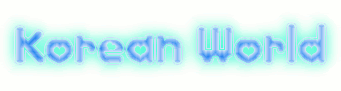















13 Response to "Cara Menggabukan File Hasil Download"
nice post sist... terima kasih ya infonya..
silahkan berkunjung ke blog saya dan jangan lupa tinggalkan komentarnya ya
http://uliearieph.blogspot.com/2012/07/mendambakan-jakarta-yang-aman-dan-nyaman.html
Maaf ni sis, mau ralat nih. kebetulan itu ane yg ngepos. itu bukan cara ngegabungin file. itu cuma cara install the simsnya doang ato games2 yg ukurannya gede hasil donlotan dan sampe berpart-part. Nah, buat ngegabungin file yg ekstensinya .rar ato .zip kayak yg the sims itu. Caranya gini :
1. Donlot semua file yg berpart-part itu (contohnya The sims 2)
2. Taro di satu folder semua file .rar atau .zipnya
3. Abis itu, klik kanan yang part 1 nya.
4. Pilih extract here
5. Abis itu tunggu, file .rar yang lainnya (part 2, part 3, dst) bakalan keextract dgn sendirinya)
Udah, gamesnya tinggal diinstal deh
Hi, i think that i saw you visited my web site so i came to “return the favor”.
I'm trying to find things to enhance my website!I suppose its ok to use some of your ideas!!
Here is my web blog - volvo 850 parts
It's the best time to make some plans for the longer term and it is time to be happy. I have read this submit and if I could I wish to suggest you few interesting issues or advice. Maybe you can write next articles regarding this article. I wish to learn even more issues approximately it!
my page - bayer advantage multi for dogs
I was excited to discover this great site. I wanted to thank
you for ones time due to this fantastic read!! I definitely savored
every part of it and I have you saved as a favorite to check out new things on your website.
Here is my blog - cheap rat hot rods
When I originally commented I clicked the "Notify me when new comments are added" checkbox and now each
time a comment is added I get several e-mails with the
same comment. Is there any way you can remove people from that service?
Many thanks!
Have a look at my web page :: dumbbell weights
What's up, yes this post is genuinely nice and I have learned lot of things from it regarding blogging. thanks.
my web site; cheap vinyl flooring
Everything is very open with a precise explanation of
the issues. It was truly informative. Your website is very helpful.
Thank you for sharing!
Also visit my homepage ... phen375 slimming supplement
Today, while I was at work, my sister stole my iPad and tested to
see if it can survive a 25 foot drop, just so she can be a youtube sensation.
My apple ipad is now destroyed and she has 83 views.
I know this is completely off topic but I had
to share it with someone!
My homepage ... west palm beach luxury hotel
Have you ever thought about publishing an e-book or guest authoring on
other sites? I have a blog based on the same subjects you discuss and would love to have you
share some stories/information. I know my visitors would appreciate your work.
If you are even remotely interested, feel free to send me an e-mail.
Feel free to visit my blog ... free nightclub flyer templates
I read this article fully regarding the resemblance of most
up-to-date and preceding technologies, it's amazing article.
My homepage: auto multimarca
Way cool! Some very valid points! I appreciate you penning this article and also the
rest of the site is also really good.
My web blog: the paleo diet
I'll right away clutch your rss as I can't in finding your email subscription hyperlink or newsletter service.
Do you have any? Please let me realize so that I could subscribe.
Thanks.
Stop by my web blog psd flyers